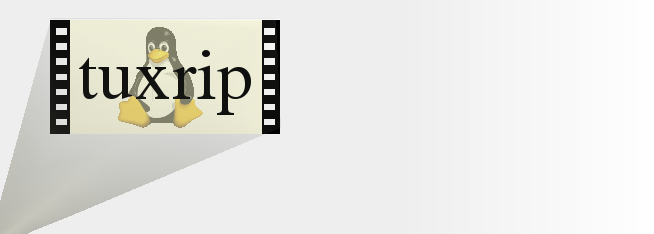



news
about
manual
install
configuration
usage
advanced usage
options
FAQ
download
contact / bugs
links
Advanced usage
Compressibility check
The compressibility check (CC) allows you to determine the optimal Quality Factor (QF) for your movie. Without the CC, tuxrip asks the user to enter a targeted QF and calculates the movie resolution according to this QF. The user has to enter an empirical QF value, usually 0.22 for 1 CD and 0.27 for 2 CD. However, the optimal QF, which is a compromise between the number of Bits per Pixel and per Frame, and the video resolution, may be extremely variable, and depends on :
For example, a movie like “The Seventh Seal” by Bergman may be encoded with a QF of 0.18, whereas “Speed” will need 0.26.
- the motility of the image movie (action movie vs calm movie)
- the grain of the image
- the quality of the encoding of the DVD itself
- the lightness and colour of the movie.
The compressibility check allows the user to determine this value, by encoding a sample (e.g. 5% of the movie, taken at different positions) at the maximum quality, and determine the maximum QF. The compressibility is expressed as a percentage defined as:
Then resolution is determined according to this value. Values in the range of 50-60% are recommended to obtain a good-looking encoding, 40% is still OK, in particular when using the B-Frames (see the codec options in the FAQ). Above 60% may be an overkill, under 40% may result in a lot of compression artifacts.%comp = ( targeted CQ / max CQ ) * 100
Tuxrip can perform this test very easily, using this option :
tuxrip --test-comp
All steps up to the resolution determination are identical to the normal mode.
After entering the size of your medium, do a compressibility check using a targeted QF of 0.22 (the QF used for the CC does not modify the result of the test significantly). By default, the CC uses 5% of the film, but you may use a value comprised between 1 and 20%, the higher the longer the test is.
Tuxrip then returns the maximum QF and calculates the possible resolutions, with the corresponding %comp. Type your choice for the resolution you want (choosing a resolution corresponding to 40-60%).
You may also cancel this test and do it again with other encoding parameters (e.g. you may try 2 CD instead of 1 CD if the %comp values are too low).
