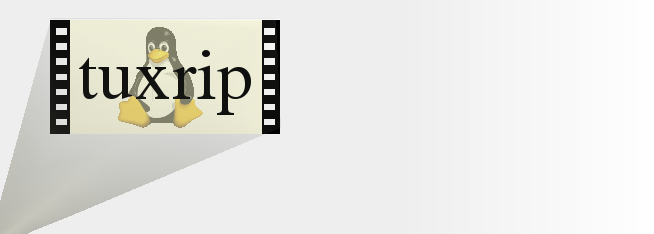



news
about
manual
install
configuration
usage
advanced usage
options
FAQ
download
contact / bugs
links
Options
tuxrip peut être lancé avec les options suivantes :
--resume
This option allows you to continue (or restart at any previous step) an encoding job. Enter the name of project and a menu allows you to choose the step at which you want to continue.
--config
This option generates the configuration file .tuxriprc in the $HOME directory. This file contains the global options used by tuxrip : paths of the working directory and DVD device, codec options, video and audio drivers used by Mplayer, A/V sync parameters.
--verif-prefs
Displays the content of the preference file. Useful to check default parameters.
--version
Displays tuxrip version number.
--burn
Writes the compressed video file when finished.
--lang
Sets up the language used by tuxrip (in ~/.tuxriplng)
--silence
Simplifies the display output of tuxrip
--presetvideo standard
Encodes with standard options (libavcodec only). Fast and good quality.
--presetvideo extreme
Encodes with extreme options (libavcodec only). Slow but optimal quality.
--purge
Deletes all projects from the working directory.
--xvid
By default, tuxrip encodes the mpeg4 video stream using libavcodec (ffmpeg). Using the –xvid option, tuxrip uses the xvid codec, another Free mpeg4 video compression codec (see FAQ). The file ~/.tuxriprc contains the parameters used by xvid.
--comp-check
Performs a compressibility check on a sample of the movie, in order to determine the optimal quality factor for that movie.
--deinterlace
Forces deinterlacing of the video source. This option is necessary with an interlaced PAL video. It is not necessary with a NTSC DVD (mostly region 1 and 4), which are automatically detected and deinterlaced
--test n
This option makes tuxrip encode only chapter number n. This option is useful for testing purposes (e.g. different codec parameters). By default, n=1. If n is greater than the number of chapters in the title, the last chapter will be encoded.
--split
The ripped video file will be split into 1GB vob files, instead of one big file. This is necessary for partitions using the fat16/32 filesystems and that tuxrip has not automatically detected.
NOTE : The behaviour of tuxrip using the --split option is exactly the same than when it automatically detects a fat16/32 partition.
This option can be used on the usual Linux filesystems (ext2, ext3, reiserFS...) but should be avoided since the splitting process may lead to A/V desync. This desynchronization is constant in the media file and identical for all DVDs. So when you have found the desync value for your encodings, you just have to enter this desync value in the ~/.tuxriprc configuration file. On my machine, the desync value is -300ms (but is 0 without splitting).
--clone
Performs a complete ripping of a DVD (backup). The vobcopy program is necessary for this operation.
--source
Encodes media files using a complete DVD ripping that has been created with the --clone option.
--multiaudio
This option allows you to create ogm files with several audio streams.
--help
Displays the list of available options.
--shutdown
Shuts down the computer when the video encoding is finished. Since audio/video synchronization needs the user input, it is done when running tuxrip again (without option). Then tuxrip resumes automatically the current project and does the A/V mixing and sync test.
The shutdown is made with the shutdown -h now command, and may needs permissions. This command is run with sudo, so you need to configure the /etc/sudoers file, e.g.: (for a user called foo):
# Host alias specification
# User alias specification
# Cmnd alias specificationCmnd_Alias STOP=/sbin/shutdown -h now
# Defaults specification
# User privilege specificationroot ALL=(ALL) ALL
foo ALL=NOPASSWD:STOP
Note : several options can be used simultaneously. For example: --test --xvid or --resume --xvid (this one may be used to encode the same movie two times : once using libavcodec, once using XviD and allows you to compare). Also: --test --xvid --desentrelace encodes the first chapter of a movie, with XviD and forcing deinterlacing.
libavc and XviD codec options
When creating the tuxrip
configuration file, you may enter parameters for the video codecs.
Since the codecs have default parameters, these settings are optional,
however, advanced users may try different tweakings. Several sections
of "man mplayer" contain a lot of useful information :
-xvidencopts <option1:option2:...> for xvid